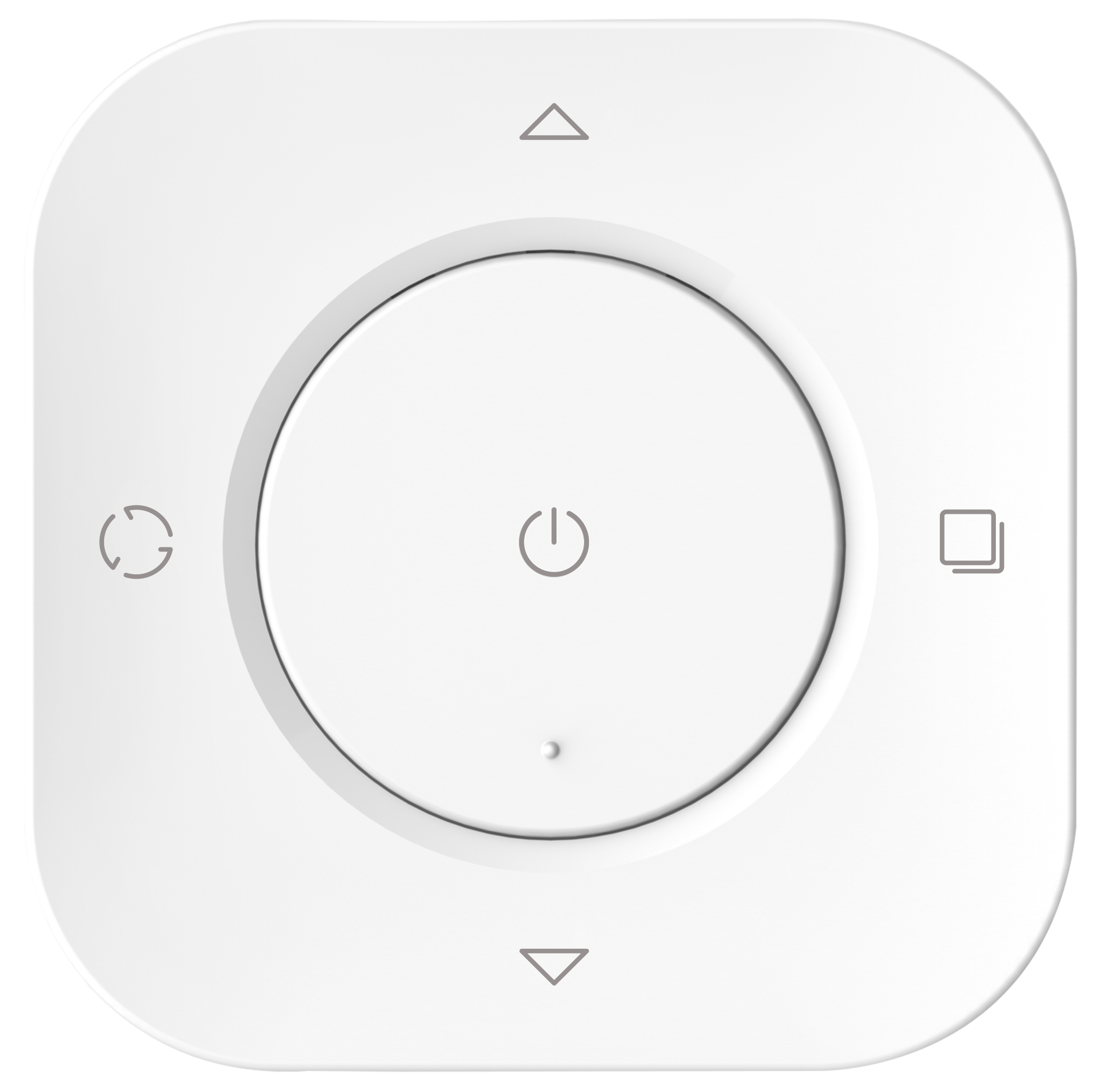
Zigbee 3.0
LEEDARSON_5Keys CCT Remote Control
By Leedarson IoT Technology Inc.
Operate your light and remote control
1. ON/OFF(D)
Press the ON/OFF button(D) to turn the light ON or OFF.
2. Grouping (B)
Divide lights to 3 different groups to control them separately.
Press the grouping button(B) to choose one group you want to add and Touch-Link. Three red indicators(F) below Up button(A) indicates the corresponding group you are adding.
When 3 red indicators(F) are all on, you can control all lights simultaneously.
3. Mode Switch
Press the Mode Switch button(E) to choose the mode you need to control the lights including Dim and CCT Tunable. Two modes cycle with every press and 2 green indicators(F) below Up button(A) indicates the corresponding mode you select.
Dim mode: press the Up or Down button to change the brightness of the lights(s) linked with the remote control.
CCT mode: press the Up or Down button to change the color temperature of the light(s) linked with the remote control.
Keep pressing the Up or Down button to change the brightness/color temperature to max./min. smoothly.
Product Details
- SKU 6B-RC-ZABZ-H0
- Firmware Version 2.19
- Hardware Version 0x02
- Certificate ID ZIG19120ZB330362-24
- Certified Date 06/20/2019
- Compliance Document Download Compliance Document
- TIS/TRP Tested No





